Profile
The menu ’Profile’ allows quick plotting of vertical and horizontal profiles as well as spectra from the image data.
Profile Options
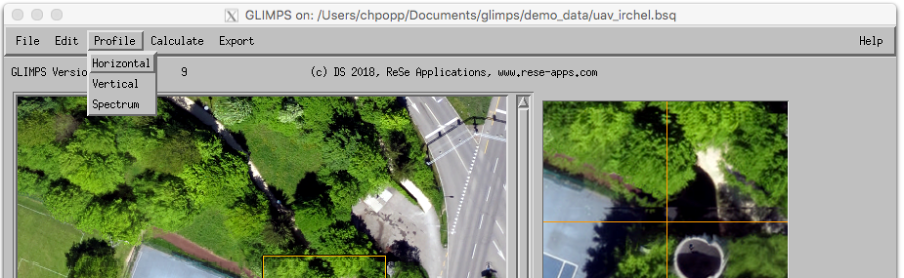
Horizontal: Opens a window for a horizontal profile through the whole image of the currently displayed bands; for RGB images, three profiles are shown in the respective colors
Vertical: Opens a window for a vertical profile through the image (of the first band only).
Spectrum: Opens a window for a spectrum of the image (for images with 4 and more bands only); click on an image location to show the spectrum directly. For multispectral data, the band positions are shown as red squares.
Profile Window Options: There are different functions available within these plot windows.
Spectrum Window: This allows the set the averaging window for spectrum display. The given number are the number of pixels of a square sample taken at the pixel location.
Installation
First time users are asked to register in order to get access to the download area. After registration, a ReSe Software directory is downloaded to your computer.


